Understanding Computer Displays
Computer displays are very different from one another, even the same make and model.
One of the most critical display parameters is the source of the light source used to illuminate the display.
The consequence of the illumination source is how color will be rendered. The same spectral white on different types of illumination can result in dramatically different whites.
If you are working with two different types of displays at same time a perfect match between the two may be impossible. In addition, two operators may see the same two color calibrated displays differently.
Instruments are different.
There is no perfect instrument in the industry. Every instrument interprets light (color) differently (much like humans), which adds another variable to a workflow. Please learn more about how to use different instruments and how to compensate for instrument differences - correlate instruments.
Users (humans) are different.
No two people see color the same way, but people do see "relative color differences" the same. By understanding what is going on within the eye/brain and how we can manage differences is very important, especially for high-demanding professional users.
Complex problem: Make Displays simulate the same color— CC Display.
We developed CC Display with the developers from basICColor, individuals with a lot of knowledge and experience with Displays. CC Display is based upon the basICColor display engine and integrates this software with our centralized cloud platform. All instructions and procedures can be configured on the ChromaChecker cloud and implemented on unlimited displays any where in the world, with the operators of each just needing to put the instrument on the display. Qualifying that the display can render color consistently across the imaging area is the first step to determine if the display can meet the users color expectations (E-Factor). If so, then Calibration and Profiling of the display is the next step. Evaluation, Verification, and Emulation features are designed to deliver functions not available before. ChromaChecker Cloud provides new features that are easy and fast to understand and compensate for differences of any two displays located anywhere in the world. ChromaChecker not only provides this capability for displays but also for Viewing Booths, ICC Profiles, and much more.
We have prepared a series of pages that help users Understand the Displays
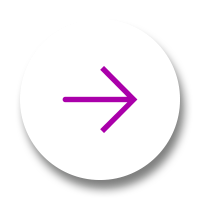 |
||
| START |
Related Topics
Contact ChromaChecker Support
Additional information and Support Form is available for logged users.