Project Inspector - Invitation for Onboarding
To start your onboarding you will receive an invitation from the ChromaChecker account name "ChromaCheckerCertification" " The project provided will evaluate your ability to Onboard a new project and provide measurements to achieve some common industry standards such as GRACoL Reference Target and G7 process control. Once the project is deployed, you can provide measurement data to determine the current state of your printing device. Is it targeting GRACoL 2013? Is it in a G7 grayscale condition?
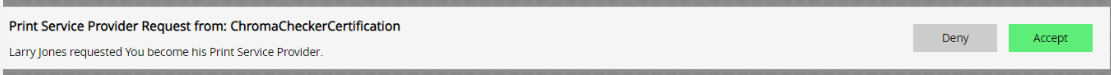
How you will be invited to participate
Invitation Example: you can use the link in the email invitation or if you already have a ChromaChecker account you can login as the expert and Accept the invitation.
Hello Larry Jones,
You have been invited as a Print Service Provider (PSP) for Capture. Please click the following link to identify the printers that will be used for the Project.
Project Name: Onboarding G7
Target: GRACoL2013UNC_CRPC3 V2
Tolerance: E-Factor < 5 Digital
Control Strip: CC-84 3R horizontal
Go to ChromaChecker Cloud
What You Need to Do:
• Click the "Go to ChromaChecker Cloud" link to "Deploy" the project in your system
• Login to ChromaChecker and follow the step-by-step instructions
• Assign the printing devices to the Project by selecting the Checkmark next to the appropriate printers.
• Click "Save" after selecting printing devices
• For additional help use the? for the manual or to contact technical support
© CHROMACHECKER™ 2023 – ALL RIGH TS RESERVED
THE CONTENT AND ATTACHMENTS CONTAINED IN THIS MESSAGE MAY BE CONFIDENTIAL AND SUBJECT TO A DISCLOSURE BAN. THE MESSAGE IS ADDRESSED ONLY TO ITS ADDRESSEE (S). IF THE PERSON WHO RECEIVED IT IS NEITHER THE ADDRESSEE NOR HIS REPRESENTATIVE, WE WOULD LIKE TO INFORM YOU THAT READING, COPYING, REPRODUCING OR DISSEMINATING ALL OR PART OF THE INFORMATION CONTAINED IN IT IS PROHIBITED AND LEGALLY PROTECTED. THE WRONG PERSON RECEIVING THE MESSAGE IS ASKED TO NOTIFY THE SENDER ABOUT THE SITUATION AND IMMEDIATELY REMOVE ALL CONTENTS AND ATTACHMENTS CONTAINED THEREIN.
The first step when sharing is to accept the invitation. This will create a secure and restricted approval for Projects to be accepted.
Related Topics
Contact ChromaChecker Support
Additional information and Support Form is available for logged users.