Printflow Color Control
SVF (old) version of integration
To export SVF measurement files it is necessary to create a new link in the press:

Setup of SVFlink like bellow:
svf+tvf:///c:/dips/printflow.svf - local system explicit file name
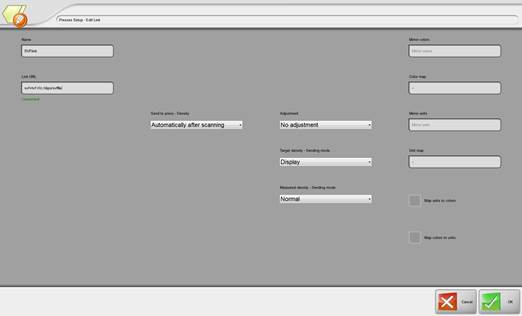
Setup link according to the picture. – Automatically after scanning.
Now configure Uploader to upload data to ChromaChecker Cloud
New integration! - CGATS based
Important information
Some customers can take advantage of a new integration that supports more metadata in CGATS files exported by PrintFlow.
Please contact:
Printflow, s.r.o.
J.Hagaru 9
831 51 Bratislava
Slovak republic, EU
Tel.: +421 2 44 88 10 86
Fax: +421 2 44 87 32 48
E-mail: printflow@printflow.eu
Web site: www.printflow.eu
and ask how to upgrade your current system.
Metadata covered by New Integration:
- CMYK / N-channels / Spot colors
- Press Name
- Paper Name (track)
- Make-ready/Production Status
- Operator Name
- Customer Name
- Job Name
- Colorbar Name
- M-Condition
- and more
The new format makes integration with ChromaChecker the most complete today.
Example 1 (typical CMYK production)
ISO28178
LGOMCCHANNEL01 "InkName = 'Black' LabFullToneColor = '8.1 -2.7 -5.8' InkPriority = '0' IndividualInkLimit = '100'"
LGOMCCHANNEL02 "InkName = 'Cyan' LabFullToneColor = '55.0 -35.0 -51.0' InkPriority = '0' IndividualInkLimit = '100'"
LGOMCCHANNEL03 "InkName = 'Magenta' LabFullToneColor = '51.1 66.1 -7.9' InkPriority = '0' IndividualInkLimit = '100'"
LGOMCCHANNEL04 "InkName = 'Yellow' LabFullToneColor = '87.8 -5.4 75.0' InkPriority = '0' IndividualInkLimit = '100'"
ORIGINATOR "Printflow"
STANDARD "ISO28178"
CREATED "2020-10-09T15:54:01"
INSTRUMENTATION "Generic Scanner; Generic Model; Serial Number 1"
MEASUREMENT_GEOMETRY "0/45"
JOB_NAME "New Job #216"
CUSTOMER "Customer"
OPERATOR "* operator 1"
SHEET_NUMBER "14"
COLORBAR_NAME "ITX G7"
FILTER "no"
POLARIZATION "no"
KEYWORD "SAMPLE_ID"
KEYWORD "SAMPLE_NAME"
KEYWORD "SAMPLE_DUD"
KEYWORD "SAMPLE_CHANNEL"
KEYWORD "SAMPLE_TINTDEFINED"
KEYWORD "INKZONE"
SCAN_SIDE "Front"
WEIGHTING_FUNCTION "illuminant, D50"
WEIGHTING_FUNCTION "observer, 2"
SAMPLE_BACKING "black"
ILLUMINANT_MODE "M0"
PRESS_NAME "32"
PAPER_NAME "1: Premium coated"
MAKEREADY_MODE "Makeready"
NUMBER_OF_FIELDS 48
All important information (marked w. red) is defined!
Example 2
LGOMCCHANNEL01 "InkName = 'Black' LabFullToneColor = '8.1 -2.7 -5.8' InkPriority = '0' IndividualInkLimit = '100'"
LGOMCCHANNEL02 "InkName = 'Cyan' LabFullToneColor = '55.0 -35.0 -51.0' InkPriority = '0' IndividualInkLimit = '100'"
LGOMCCHANNEL03 "InkName = 'Magenta' LabFullToneColor = '51.1 66.1 -7.9' InkPriority = '0' IndividualInkLimit = '100'"
LGOMCCHANNEL04 "InkName = '108' LabFullToneColor = '88.4 0.5 93.1' InkPriority = '0' IndividualInkLimit = '100'"
ORIGINATOR "Printflow"
STANDARD "ISO28178"
CREATED "2020-10-09T16:02:12"
INSTRUMENTATION "Generic Scanner; Generic Model; Serial Number 1"
MEASUREMENT_GEOMETRY "0/45"
JOB_NAME "New Job #2122"
CUSTOMER "Customer"
OPERATOR "* operator 1"
SHEET_NUMBER "1"
COLORBAR_NAME "ITX"
FILTER "no"
POLARIZATION "no"
KEYWORD "SAMPLE_ID"
KEYWORD "SAMPLE_NAME"
KEYWORD "SAMPLE_DUD"
KEYWORD "SAMPLE_CHANNEL"
KEYWORD "SAMPLE_TINTDEFINED"
KEYWORD "INKZONE"
SCAN_SIDE "Front"
WEIGHTING_FUNCTION "illuminant, D50"
WEIGHTING_FUNCTION "observer, 2"
SAMPLE_BACKING "black"
ILLUMINANT_MODE "M0"
PRESS_NAME "32"
PAPER_NAME "1: Premium coated"
MAKEREADY_MODE "Makeready"
In this example, the press uses three CMYK inks + one spot ink.
Contact ChromaChecker Support
Additional information and Support Form is available for logged users.