EFI Fiery XF
The file to load is a .it8 file type and you can confirm the path by searching for *.it8* on the server to confirm the location. Once found you can test the file by "manually" loading the file into ChromaChecker. Once confirmed, this gives you the path location to automate using CC Uploader.
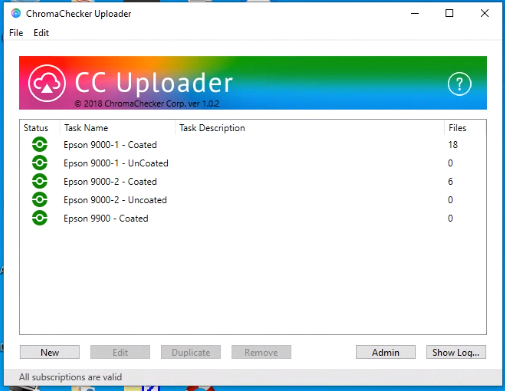
In the Uploader software, you define the location on the network where the file resides in the Input Folder field. As an example, the path is typically located in the Epson_Server folder in a folder created when configuring the server.
\\EPSON_SERVER\Output
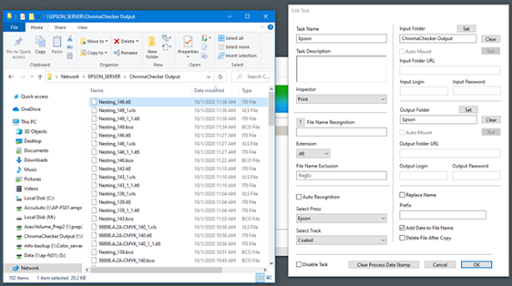
On the Epson server itself, the default path to this folder would be C:\ProgramData\EFI\EFI XF\Server\Output
File Name Recognition can be accomplished by adding an identification in the file name of the job. For example, if you want to sort "Coated" vs. "UnCoated" jobs, include that in the file name. In the "File Name Recognition" file add a wild card to filter by *Coated* or *UnCoated*
For additional file filtering and routing capabilities see Related Material "File Parser" below.
Video
-
This tutorial demonstrates how to configure ChromaChecker Uploader to use ChromaChecker Print Inspector for analysis
Related Topics
Contact ChromaChecker Support
Additional information and Support Form is available for logged users.