Device Setup
Adding additional detail is an important step in the configuration. Most fields are optional except for the Serial Number of the Device and the Primary Instrument in use with the Printing Deice. Here are the steps to complete this task.
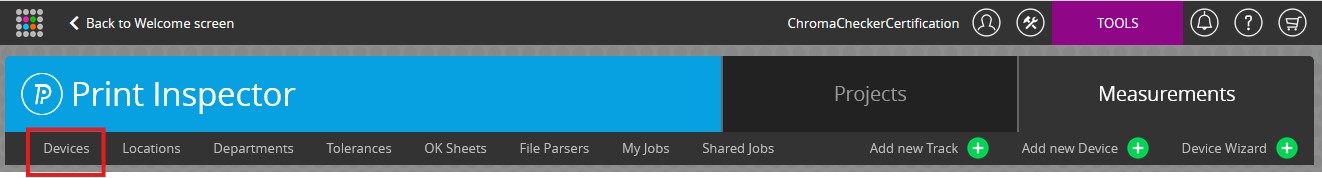
Name - Firendly name of device
Serial Number - Primary identification of the printing device.
Location - Optional field to organize Welcome Screen and Reports based on locations.
Department - Optional field for Welcome Screen and Reports based on department.
Capture Remote ID: Used in Capture Software when an instrument is not present. It works as an instrument key for security reasons.
Technical Soecifications: Information about device and instrument. Note: Instrument field is a critical step in the configuration.
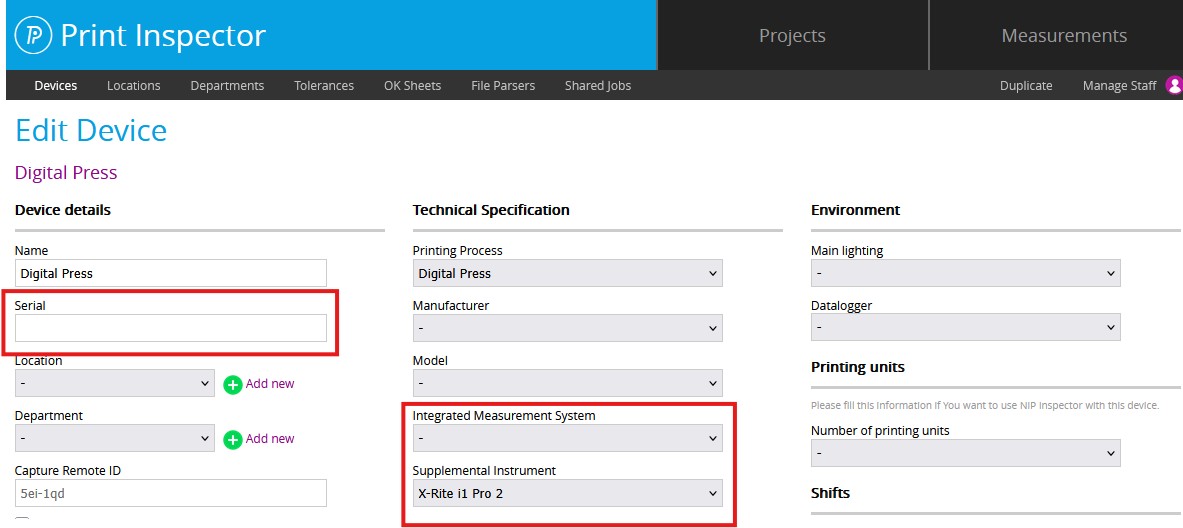
Environent- These parameters define the Lighting from Lighting Inspector and the DataLogger from Enironment Inspector
Contact ChromaChecker Support
Additional information and Support Form is available for logged users.