CGS - ORIS
This document details how to use CC Uploader to automatically upload data scan files into the ChromaChecker cloud. For General documentation regarding How to Install and work with CC Uploader, please refer to the document - Uploading Data Into ChromaChecker
Systems change and vary rapidly so to simplify, the basic principle is to identify where a data file resides on the network and assign that path in CC Uploader. This makes the folder location a “Watch Folder” that will ingest the files when scanned.
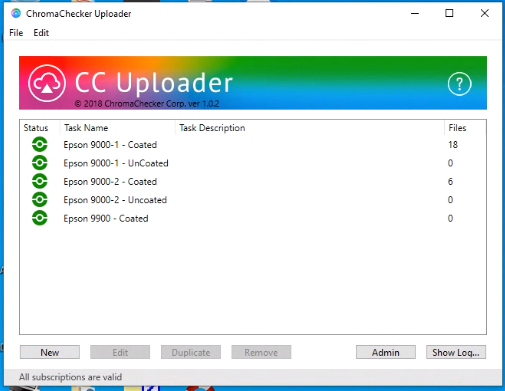
Default file locations
Example path - Program Files (x86)/CGS/ORI CERTIFIED WEB/Measurements
![]()
File Name Recognition Feature
Following is an example of a simple upload of a CGS ORIS .txt file into an Epson 9000-1 Coated Track using File Name Recognition.
Files that are scanned to the Watch Folder that contains E1_C are placed in the Epson 9000-1 track. A * is placed before and after as a wildcard. Any characters before and after are ignored in order to find the E1_C identifier in the name of the file.
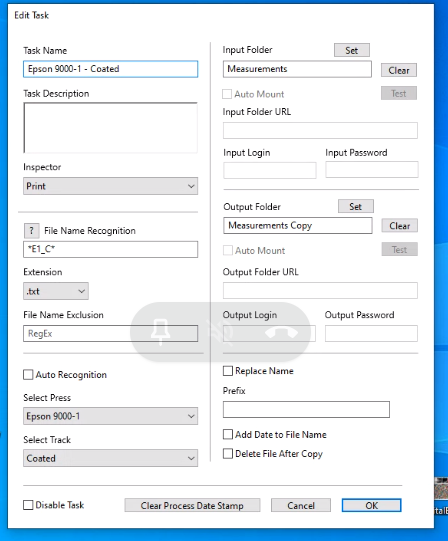
Contact ChromaChecker Support
Additional information and Support Form is available for logged users.