ccConnect.txt
This file contains important information related to communication between the CC Server and the CC Display application.
There are several stages that we need to be able to recognize:
- The user hasn't entered credentials and no communication has been established
- Communication established, the operator's credentials recognized (DisplayAuthOperator)
- A license (SignLicence) has been received
- Workflows have been synchronized (GetWorkflowsResponse).
DisplayAuthOperator
{"connected":true}
SignLicence
{"ile":"","ile2":"0","lic":"FEATURE ccdisplaypro bICC 1.000 2021-12-31 uncounted HOSTID=0653229381-5 SIGN=\"0107e50c1f0000000126ef7d4505222f51443729 e51421273f56dad25c3dc3e31cfa66acf44f349e 8d03357a386a909ee1ff99bb09eabefae0e09dd0 12db13803a74718c66356c3e799454b49021\""}
where:
ccdisplaypro bICC 1.000 — Software version (Pro and Standard verions has differnt name)
2021-12-31 — Expiration Date (license is always time limited)
HOSTID=0653229381-5. — Machine ID – unique for computer motherboard
SIGN=\"0107e50c1f0000000126ef7d4505222f51443729 e51421273f56dad25c3dc3e31cfa66acf44f349e 8d03357a386a909ee1ff99bb09eabefae0e09dd0 12db13803a74718c66356c3e799454b49021\" — a license key that has encrypted all three infomation above.
GetWorkflowsResponse
an exaple content
<ns1:GetWorkflowsResponse>{"1":
{"WorkplaceName":"Softproofing A12","WorkplaceID":"31","Workflows":[
{"WorkflowID":"21","WorkflowName":"Ambient","modified":"2021-07-09 15:29:47","WorkflowPeriod":"not-mandatory"},{"WorkflowID":"19","WorkflowName":"BestBuy Verification","modified":"2021-07-29 17:46:28","WorkflowPeriod":"not-mandatory"},{"WorkflowID":"34","WorkflowName":"CalibrateProfile","modified":"2021-08-18 19:00:21","WorkflowPeriod":"not-mandatory"},{"WorkflowID":"27","WorkflowName":"Compare sensor","modified":"2021-07-14 12:49:21","WorkflowPeriod":"not-mandatory"},{"WorkflowID":"31","WorkflowName":"gamut test","modified":"2021-07-30 19:52:00","WorkflowPeriod":"not-mandatory"},{"WorkflowID":"39","WorkflowName":"GRACoL","modified":"2021-09-16 13:16:12","WorkflowPeriod":"monthly"},{"WorkflowID":"37","WorkflowName":"Test 002","modified":"2021-08-23 09:47:45","WorkflowPeriod":"not-mandatory"},{"WorkflowID":"20","WorkflowName":"test uniformity","modified":"2021-08-18 18:46:12","WorkflowPeriod":"not-mandatory"}
]}}</ns1:GetWorkflowsResponse>
This string contains information about all workflows, their names, last modification days, validation period and, and optionally additional comments for the operator. This content is displayed in the application:
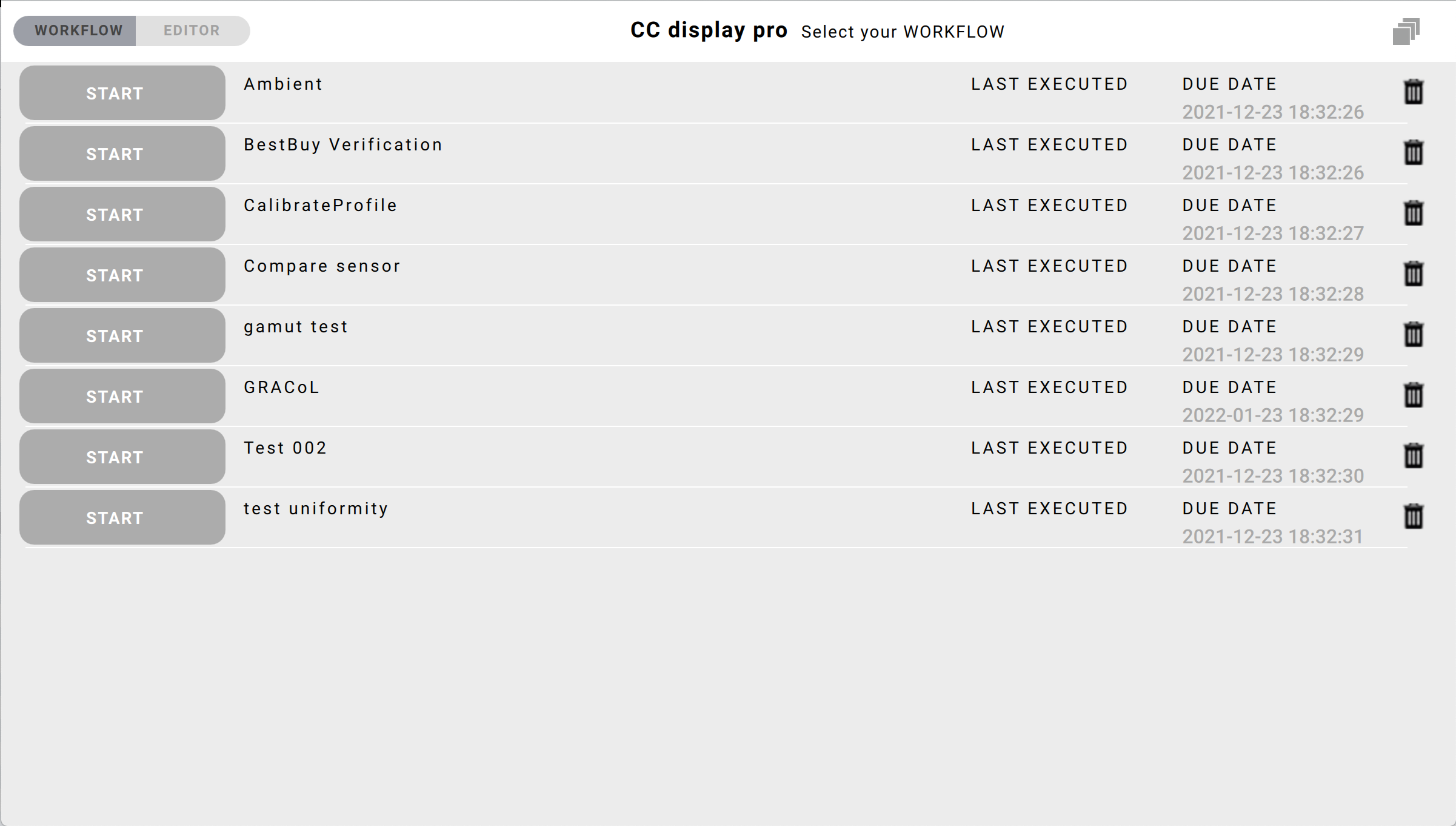
Contact ChromaChecker Support
Additional information and Support Form is available for logged users.